With eForm v4.17, it is now possible to send additional hard-coded strings or evaluate format strings in almost all integration settings. In this documentation article, we will see how to use the new configuration.
Enabling Additional data
If the integration you are working with, supports sending additional data, then enable it first. It is usually under the section Send additional data as custom fields.
Adding Custom Values
Now click on the Add New Parameter button. From the dropdown under (X) select custom value.
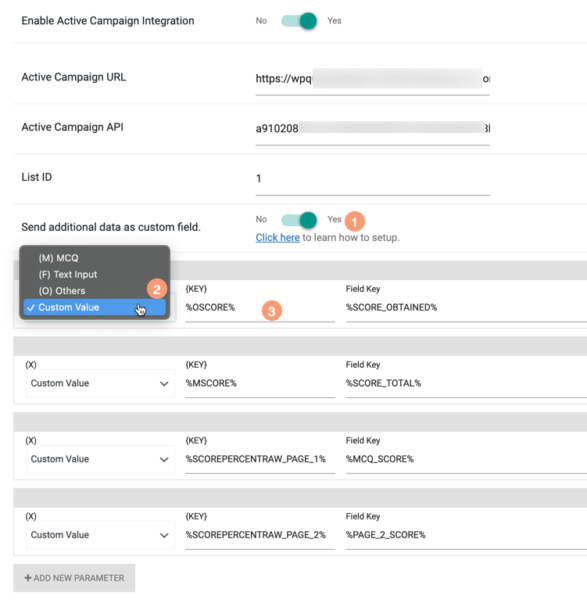
Now in the {KEY} field, you can:
- Enter a format string like %OSCORE%.
- Or you can enter a hard-coded string like “This value will sent along the field”.
The system will automatically determine if you’ve entered a format string or a hard-coded value. Do note that concatenating format string isn’t possible at this moment.
Now when your users submit the form, it will send those fields with corresponding values.