Starting version 3.1.0, eForm has support for integrating with Active Campaign mailing lists. To get started please follow the procedure below.
#1: Get Active Campaign related data:
For proper integration we need the following information of your Active Campaign setup.
- Active Campaign URL: Can be found in Your Settings > API > API URL.
- Active Campaign API Key: Can be found in Your Settings > API > API Key. (more information about both here).
- Active Campaign List ID: When you create a list or edit it, the list ID is visible in the URL. More information here.
#2: Setup form integration:
- Create/Edit the form with which you want Active Campaign integration.
- Go to Integrations > Active Campaign.
- Enable the integration.
- Set the information you collected in step 1.
- Save the form and you are done.
Also make sure you have at least the Other Form Elements > Primary Email field somewhere in your form. If available, then the system would send first name, last name and email to active campaign mailing list.
#3: Send custom fields
First create some custom fields from active campaign.
- Go to Forms > Manage Fields > Contact.
- Add your desired fields.
More information can be found here.
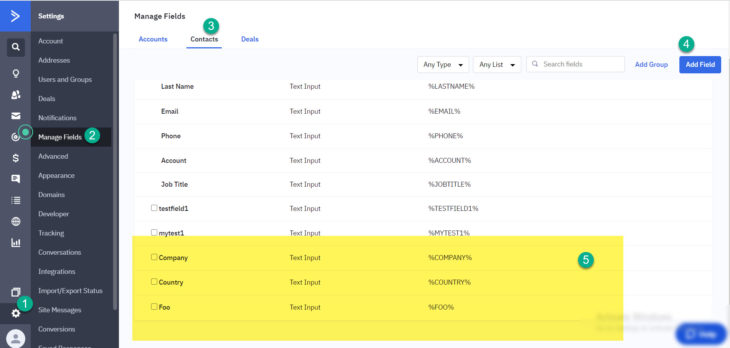
In the image above, we have added the following fields with corresponding personalization tags.
- Company –
%COMPANY%. - Country –
%COUNTRY%. - Foo –
%FOO%.
Now edit the form and go to CONFIG > INTEGRATION > ACTIVE CAMPAIGN.
Enable Send additional data as custom fields and assign your form elements to corresponding Personalization tags.

As shown in the image above, it is important to add the percentage signs to the personalization tags. You need to make sure that you copy paste it from the active campaign page and you are all set.
Now save the form and it should add new subscribers with configured fields.
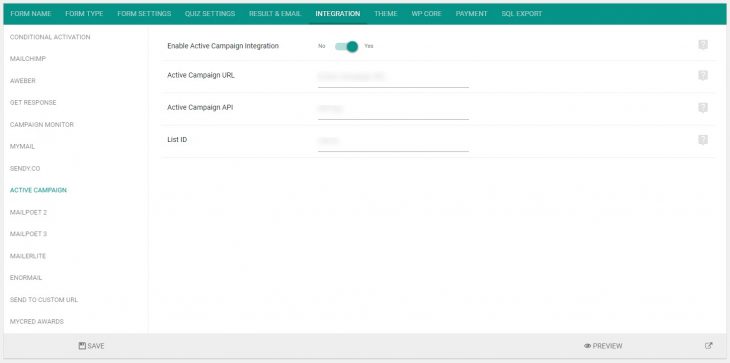
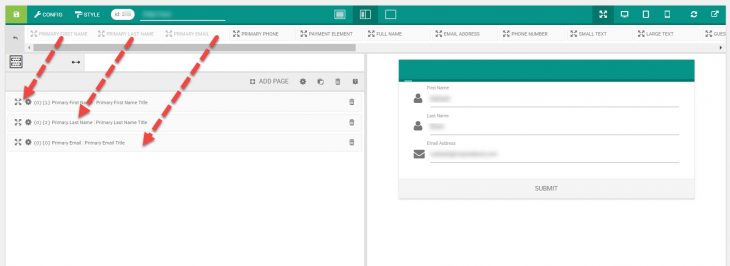
I set up the fields exactly according to these instructions, but ActiveCampaign still only displays the email address, first name and last name. What could have gone wrong here?
Thanks in advance for your help!
Best regards,
Sara Menzel-Berger