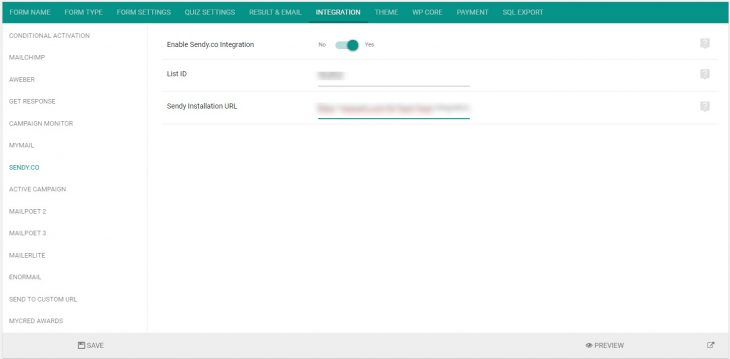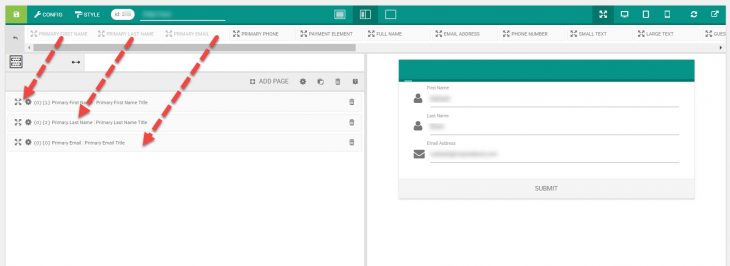Sendy.co is a very powerful selfhosted newsletter application. From the app itself:
Sendy is a self hosted email newsletter application that lets you send trackable emails via Amazon Simple Email Service (SES). This makes it possible for you to send authenticated bulk emails at an insanely low price without sacrificing deliverability.
Starting version 3.0.0, eForm has built-in functionality for integration with your sendy.co installation to grow your subscriber list. This development was sponsored by ndigitais.com.
#1: Getting Sendy.co Information:
We would need the following two information from your sendy.co installation.
- Sendy Installation URL: The URL of the sendy.co installation. For example:
http://example.com/sendy/(Note the trailing slash). - List ID: The encrypted list ID you get from View all Lists > ID. (See screenshot below).
#2: Setup eForm integration:
- Create/edit the form with which you wish to integrate your sendy.co.
- Go to Integration > Sendy.co.
- Enable the integration.
- Put the installation url and list id from step 1.
- Save the form and you are done.
Just like always, make sure you have the Other Form Elements > Primary Email field somewhere in the form. If available, the first name, last name and email would get passed to your sendy.co subscriber list.