MailPoet is an excellent plugin for managing Newsletter from right inside your WordPress setup and it is free (although it has a premium version). Starting version 3.2.0, eForm has the ability to add users to your MailPoet mailing list. To get started, please follow the procedure below.
#1: Install MailPoet:
- MailPoet is available from wordpress.org.
- Install it like any other org plugin.
- Optionally set up some mailing list.
#2: Setup eForm Integration:
- Create/edit the form you want to integrate with MailPoet.
- Go to Integration > MailPoet.
- Enable the integration.
- Select the lists (at least one) you want to subscribe your users.
Just save the form and you are done. As always, make sure you have the Other Form Elements > Primary Email field somewhere in your form. If available, then the subscribers would have first name, last name and email information passed to MailPoet.
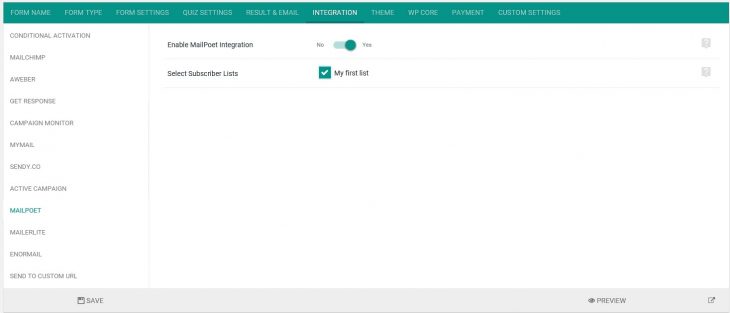
YES! YES! YESSSSS!
I was going to ask if you were going to integrate this awesome plugin with mailpoet (as I’ve been using it since the beginning) and I get notified in my email that TA-DAAA….it’s already done =)
Thanks SO much =)
Hey, my backend of Eform looks different. f.e. there is no button for “mailpoet”