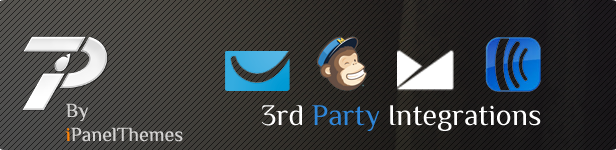 eForm is a premium WordPress Form Builder tool. With the help of this plugin, you can gather feedback, run survey or host quiz. Starting from version 2.5.0, eForm can also be used for integrated Email Marketing. While it does not have marketing tool built in, but it does have third party integration with some of the best software out there. If you are already using one of them and know what Email Marketing means, then simply jump to the corresponding documentation and get yourself started.
eForm is a premium WordPress Form Builder tool. With the help of this plugin, you can gather feedback, run survey or host quiz. Starting from version 2.5.0, eForm can also be used for integrated Email Marketing. While it does not have marketing tool built in, but it does have third party integration with some of the best software out there. If you are already using one of them and know what Email Marketing means, then simply jump to the corresponding documentation and get yourself started.
If you are new however and want to learn how it can help you grow your business, then read on.
Email Marketing in a nutshell:
So what is Email Marketing? Simply put, it is a way of sending commercial emails to subscribed users. As quoted from wikipedia:
Email marketing is directly marketing a commercial message to a group of people using email. In its broadest sense, every email sent to a potential or current customer could be considered email marketing. It usually involves using email to send ads, request business, or solicit sales or donations, and is meant to build loyalty, trust, or brand awareness. Email marketing can be done to either sold lists or a current customer database. Broadly, the term is usually used to refer to sending email messages with the purpose of enhancing the relationship of a merchant with its current or previous customers, to encourage customer loyaltyand repeat business, acquiring new customers or convincing current customers to purchase something immediately, and adding advertisements to email messages sent by other companies to their customers.
Email Marketing Software:
There are really many email marketing software available in the internet. But eForm integrates with the best. Currently eForm has support for 4 such software. A quick comparison is given below:
[table width=”100%” style=”table-hover” responsive=”true”]
[table_head]
[th_column][/th_column]
[th_column]![]() [/th_column]
[/th_column]
[th_column]![]() [/th_column]
[/th_column]
[th_column]![]() [/th_column]
[/th_column]
[th_column]![]() [/th_column]
[/th_column]
[/table_head]
[table_body]
[table_row]
[th_column]Free Subscription[/th_column]
[row_column] [/row_column]
[row_column] [/row_column]
[row_column] [/row_column]
[row_column] [/row_column]
[/table_row]
[table_row]
[th_column]Pricing[/th_column]
[row_column]Suitable for Startups[/row_column]
[row_column]Suitable for Grownups[/row_column]
[row_column]Suitable for Startups[/row_column]
[row_column]Suitable for Grownups[/row_column]
[/table_row]
[table_row]
[th_column]Independent List Management[/th_column]
[row_column] [/row_column]
[row_column] [/row_column]
[row_column] [/row_column]
[row_column] [/row_column]
[/table_row]
[table_row]
[th_column]Auto Responder[/th_column]
[row_column] [/row_column]
[row_column] [/row_column]
[row_column] [/row_column]
[row_column] [/row_column]
[/table_row]
[table_row]
[th_column]Template Builder[/th_column]
[row_column] [/row_column]
[row_column] [/row_column]
[row_column] [/row_column]
[row_column] [/row_column]
[/table_row]
[/table_body]
[/table]
So, if you are new to this, then we would suggest using mailchimp, since it has got really good (and only in the list) free plan. Rest, it’s upto you.
How eForm comes to play:
Following is a valid use case:
- You had hosted a nice quiz on your site using eForm.
- You have had really nice response to your quiz. People have gone crazy over facebook and thousands of people have taken the quiz.
- You have also collected the emails during the quiz and it is all saved in the eForm database.
- Now you wish to publish another quiz and hope if there was a better way to send mass emails to the previous quiz takers.
With eForm Integrated Email Marketing, it is now possible do it in a better way.
- You have opted for a nice Email Marketing Tool, like MailChimp. You have created a List specifically for a eForm Quiz.
- While building the Quiz, you have integrated it with MailChimp and the particular list.
- People took the quiz and gave out their email happily (knowing that you would never spam them or sell their contact information).
- All the emails are now stored in the MailChimp List.
- For new quiz, you simply send a mass email from MailChimp for that particular list mentioning how fun it would be to participate in the new one.
So, how does that sound? Easy, right! Make sure to integrate newer forms with the same list in order to get it growing. For better result, enable the Social Sharing too and see your forms going viral.