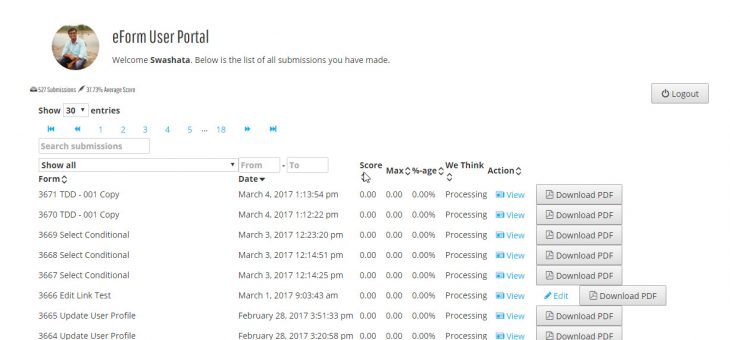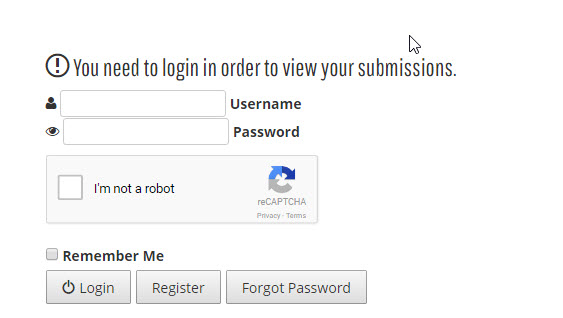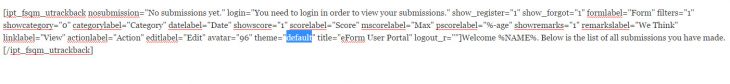With eForm v3.5 we have removed old themes and introduced new themes. As a consequence, the naming of the theme (internally) was changed. We did our best to auto-upgrade for forms, but in shortcodes, like in user portal it has to be updated manually.
The Issue
Your user portal page breaks and shows up like this.
Even the login form shows up like this.
Solution
The solution is simple. Edit the page and look into the shortcode.
There you will find the theme parameter. Change it to material-default to apply the teal material theme.
You can completely remove the shortcode and use the generator again to choose a theme of your choice.