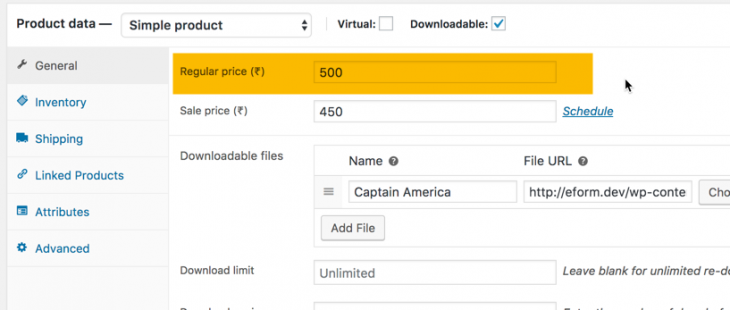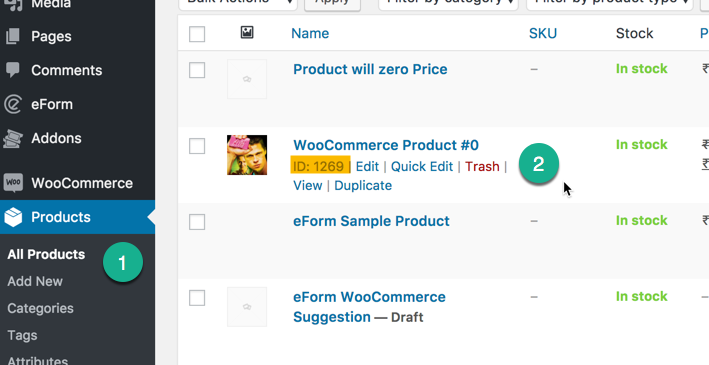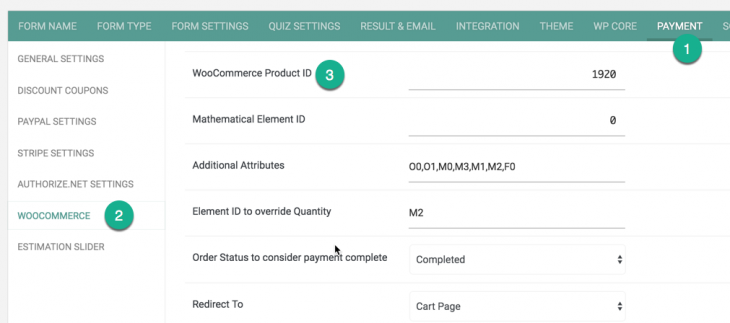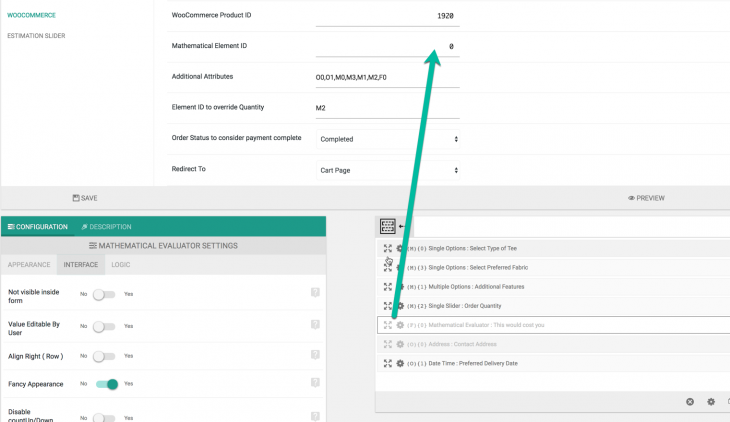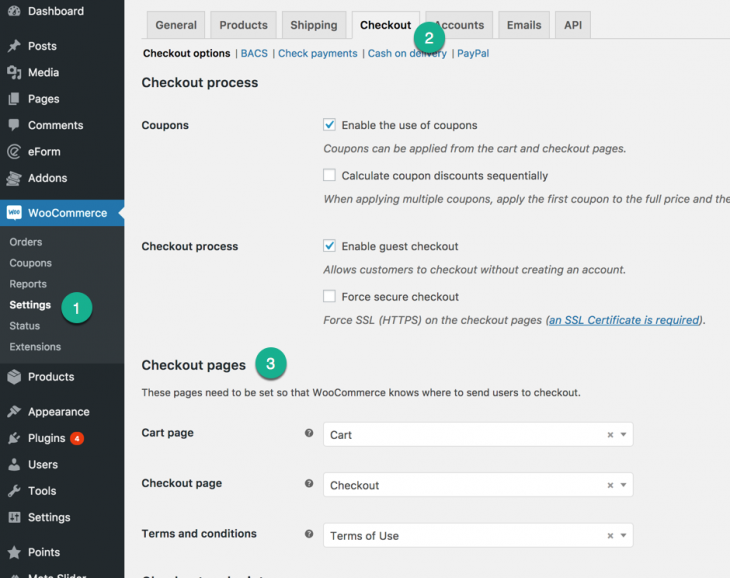Over time we have found some common scenarios, when WooCommerce integration may not work. Before submitting a support request, do make sure you have checked all of the following possibilities.
1: Product does not have default price set
This is the #1 issue. WooCommerce doesn’t let you add a product to the cart if it doesn’t have a price. Although eForm may override the price based on the settings, but the product needs to have a default price set in order to get added to the cart.
Edit a product and scroll to the Product data area. Make sure that you have set a Regular Price.
2: You haven’t set the Product ID in eForm settings
eForm needs to know which product to add to the cart. So you need to place the product ID in eForm Settings.
To get the product ID, go to WP Admin > Products > All Products. Now hover over the product to get the ID.
Now go to eForm Form Builder > Payment > WooCommerce and make sure you have put the same product ID.
3: Set the Mathematical Element ID
In case you want eForm to override the product price, you need to calculate it first using the mathematical element. Once done, make sure you have put the mathematical element ID under Payment > WooCommerce.
Otherwise, eForm would just add the product with the default price.
4: WooCommerce Cart/Checkout pages are set
One of the default behavior of eForm is to redirect to the cart or checkout page after form submission. For this to work, make sure WooCommerce pages are set.
Go to WooCommerce > Settings > Checkout and make sure the pages under Checkout pages are set. If not, kindly follow this guide to setup.