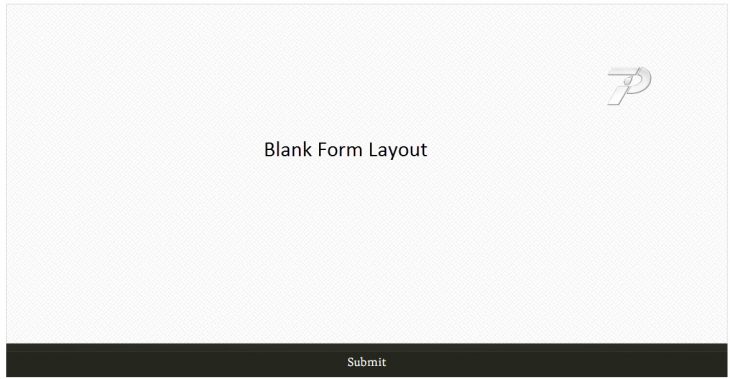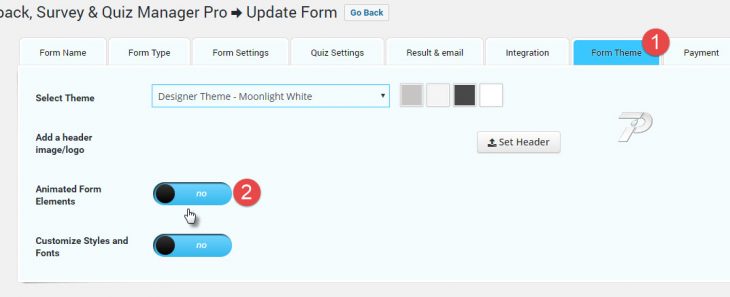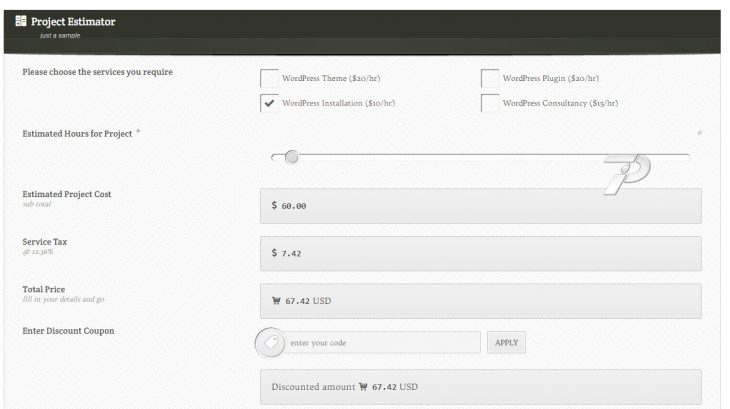In some cases, especially with Visual Composer and some theme combination (where the former use a backdated jQuery WayPoints library and later use an updated one), eForm can break. The admin end will work properly, but the frontend will not. It will appear, more or less like this (depending on the theme you are using).
Fixing the appearance
- Go to Form Builder > Form Theme.
- Disable the “Animated Form Elements” option.
Save the form and that’s it. Your form should appear as normal now.