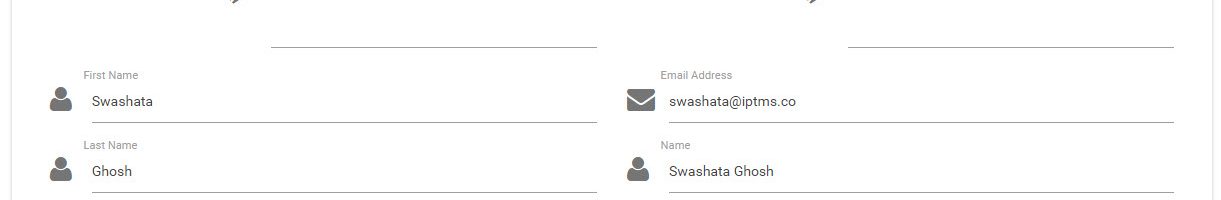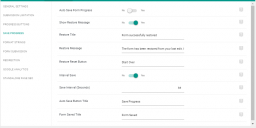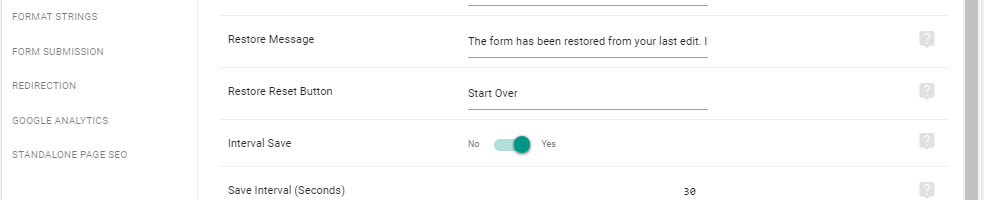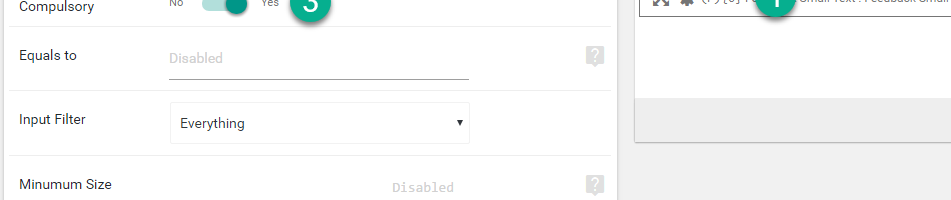Creating your first form through eForm
To get started with eForm, you will need to create a form first. The system comes up with a few forms pre-installed and you can check them out if you want a quick start. For in-depth informaiton, please read this. Access the form builder To create a new form through form builder: Go to WP…