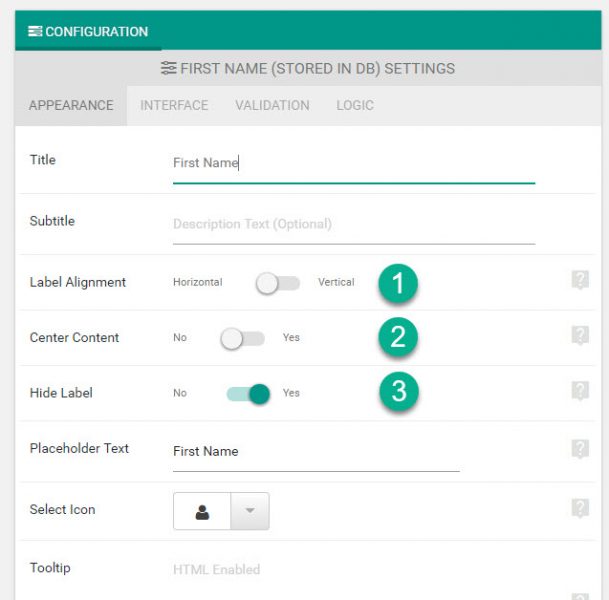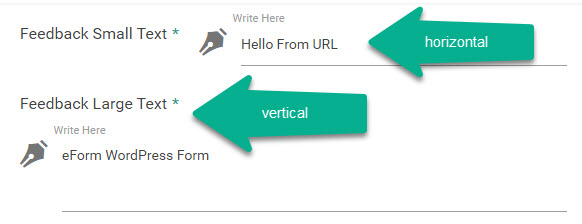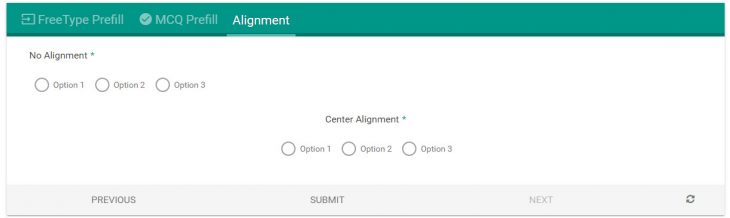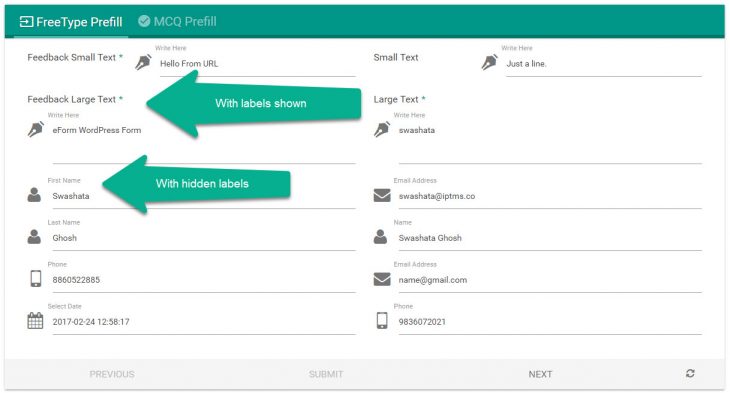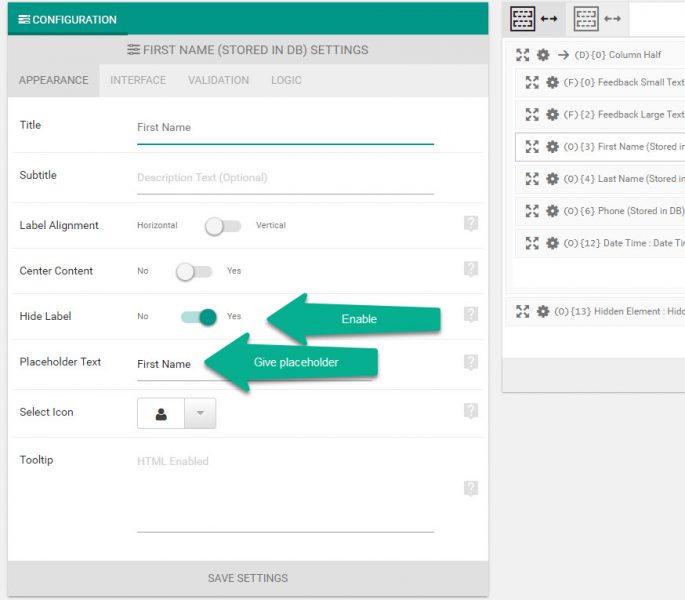eForm v3.5 has introduced a few new features with which you can control the appearance of form elements.
- Control how labels appear: Floating or vertical.
- Control the alignment of labels.
- Show/Hide the labels.
#1: Label Alignment
You can set to either horizontal or vertical. For smaller devices or for nested columns, the appearance will always be vertical.
#2: Center Content
If enabled, then everything, including the label and form elements will be center aligned.
#3: Hide Label
If enabled, then the title and subtitle of the element will be hidden and the form element itself will take full width.
It is useful especially for freetype elements like Feedback Large, Feedback Small, First Name, Last Name etc.
When enabling, make sure to give a meaningful placeholder which would act instead of the labels.