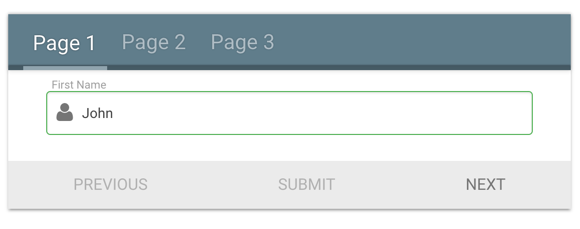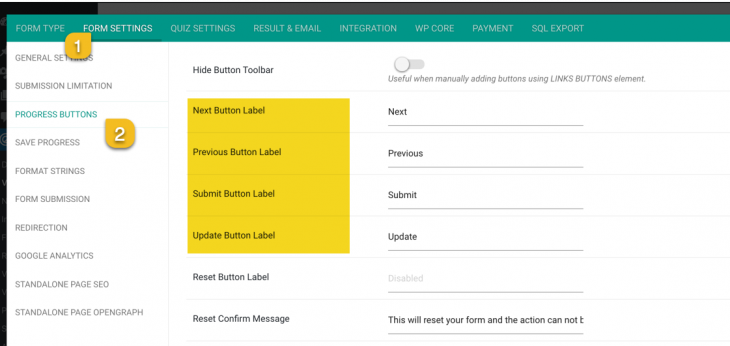By default, eForm comes preconfigured with Previous, Next and Submit as progress button labels. But of course you can configure it.
Changing Progress Button labels
Go to CONFIG > FORM SETTINGS > PROGRESS BUTTONS.
Now change the corresponding labels.
Use icons in Progress Buttons
You can have HTML in the progress buttons too if you want. So to use icons, simply pass in the corresponding markup.
For example, if using fontawesome, something like <i class="fas chevron-left"></i> would work inside any label.