Starting version 4.19, eForm allows for adding dynamic numbering to tabs. This is useful when you want to conditionally hide/show tabs depending on the form.
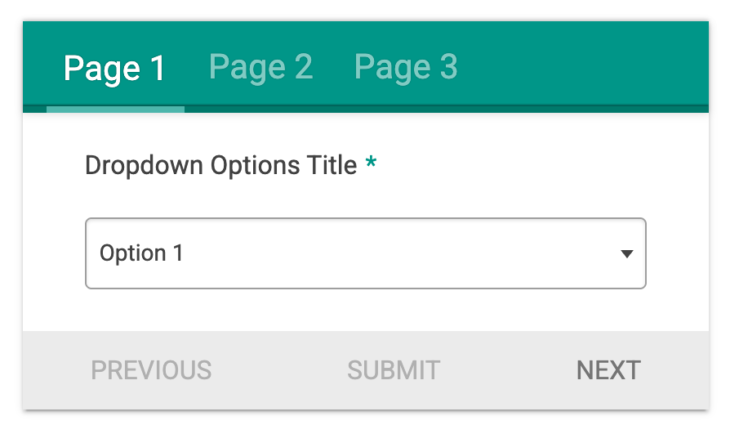
Go to the Tab/Page settings and put %%NUM%% in the title of the page.
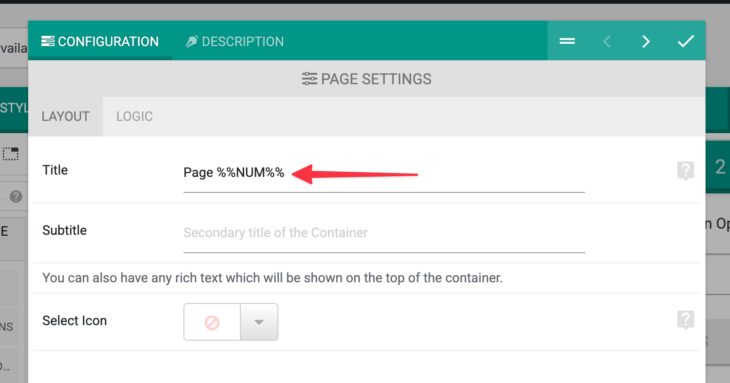
eForm will now automatically put the number (starting with 1) and will also update as pages are shown/hidden per condition.