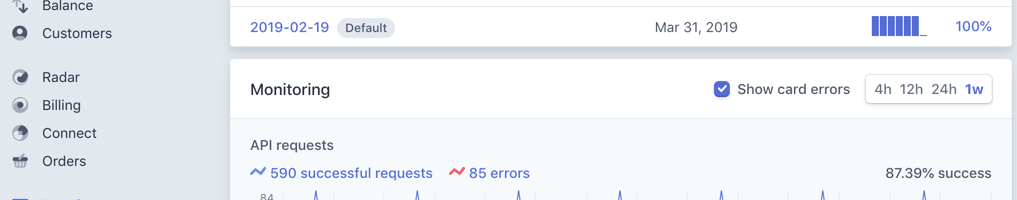Adding Elements using Keyboard Shortcut
One of the hidden feature of eForm Form Builder is to manage elements using keyboard shortcut keys. When you are in the form builder, you have access to the following keyboard shortcuts. You can use the following keyboard shortcuts within form builder. Ctrl/⌘ + s: Save form. Ctrl/⌘ + h: Toggle HotKey for the followings.…