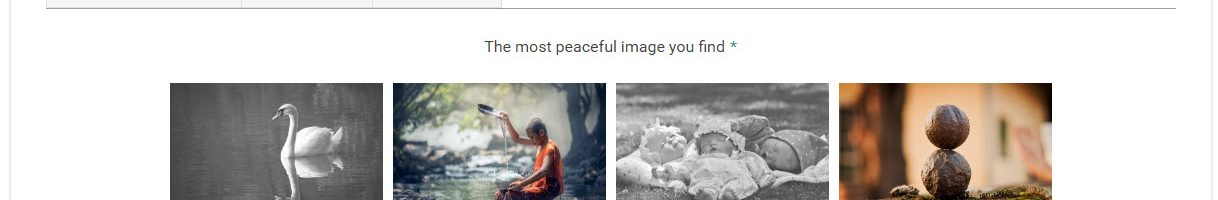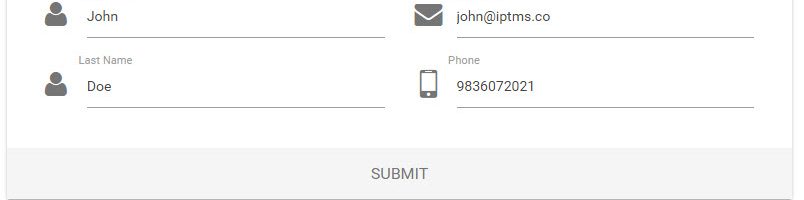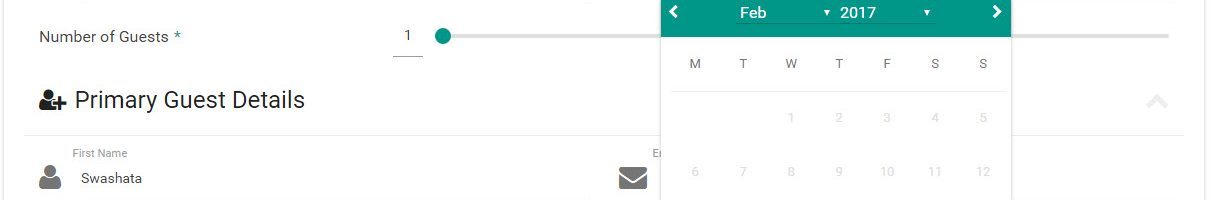User Portal broke after upgrading to 3.5
With eForm v3.5 we have removed old themes and introduced new themes. As a consequence, the naming of the theme (internally) was changed. We did our best to auto-upgrade for forms, but in shortcodes, like in user portal it has to be updated manually. The Issue Your user portal page breaks and shows up like…