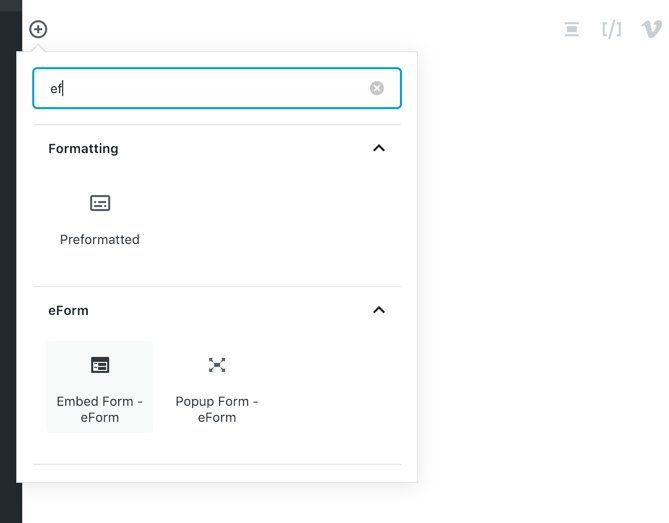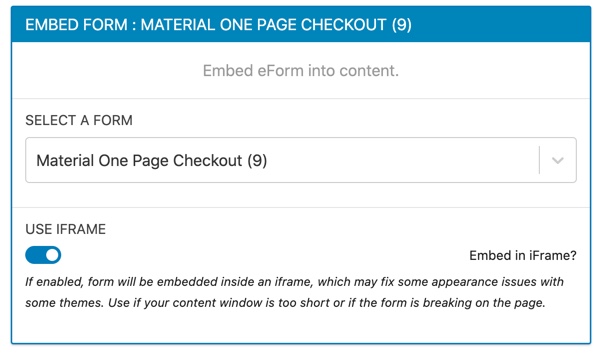eForm version 4.7+ comes with Gutenberg blocks. Just make sure you are on the right version to use eForm with WordPress 5.
To add a form on your post, simply click on the add block button and search for eForm.
Now click on Embed Form – eForm and select the form of your choice from the dropdown.
Starting version 4.14, you can also enable the option “USE IFRAME”. If this is enabled, eForm will be embedded in the page with a responsive iframe, that adapts to the height and width. Use this if your theme or some other plugin is breaking the functionality of the form on the page or if the appearance is weird.
Publish your page and your form is now live.