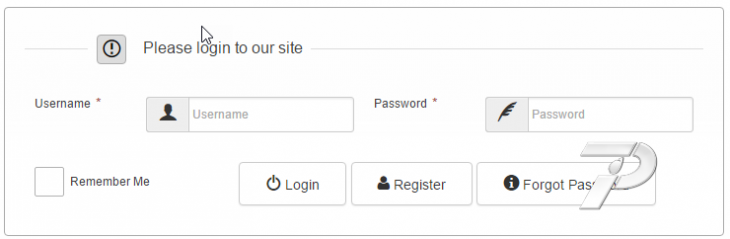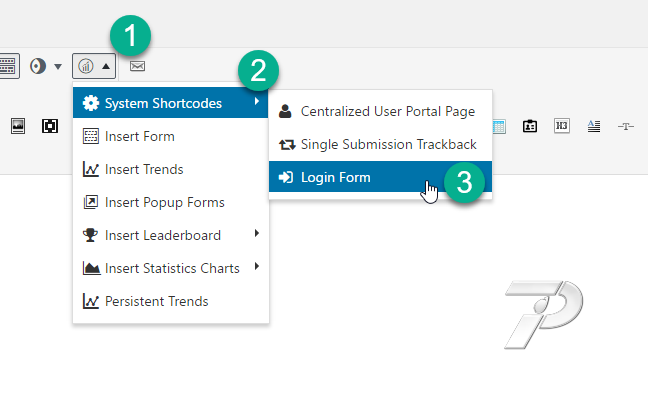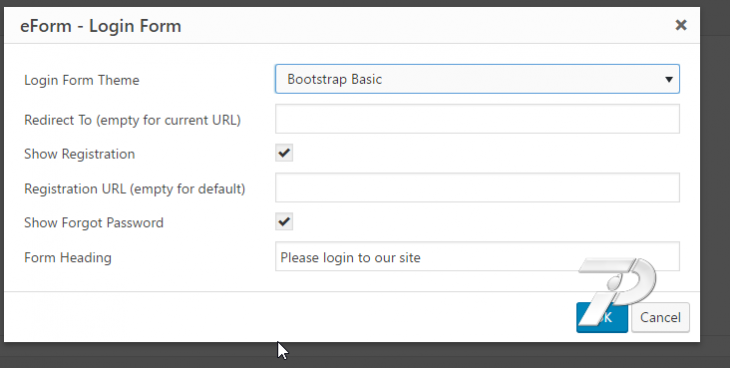eForm v3.4 has support for showing a nicely themed login form for your website. This can be inserted to any page, post or widget through a shortcode.
eForm Website Login Shortcode
To get started please do the following:
- Click on the eForm Insert Shortcode button.
- Go to System Shortcode > Login Form.
- Go through the attributes and click on OK button.
This will insert the needed shortcode on your page. Simply publish it to show a login form to non-logged in users.
Shortcode Attributes
The login shortcode has following attributes which can be customized through the generator or directly.
- Login Form Theme (
theme): The theme of the form. You can choose any theme supported by eForm. - Redirect To (
redir): Redirect URL where user is taken after login. Keep empty to redirect to the current URL. - Show Registration (
register): If enabled (1) then registration button is shown. - Registration URL (
regurl): URL of the registration form. You can use a page URL with eForm published registration form too. Leave blank to point to default WP registration URL. - Show Forgot Password (
forgot): If enabled (1) then show forgot password button is shown. - Form Heading (
shortcode content): Heading of the login form. Leave empty to disable this.