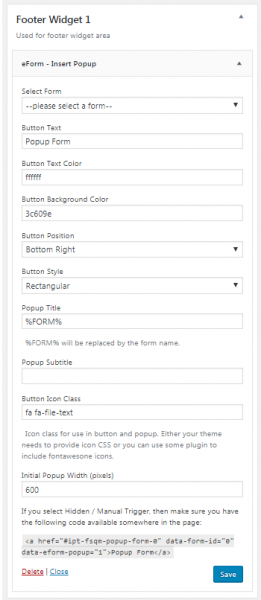Apart from the shortcode, popup forms can also be inserted through widgets. The benefit will be, it will be visible on all pages where the widget area is present.
Add eForm Popup Form to Widget
- Go to Appearance > Widgets.
- Drag and drop an eForm – Insert Popup to your desired sidebar.
- Configure the options just like shortcode.
- Save it and you are done.
If you want you can put the position to Hidden / Manual Trigger and use the code given at the bottom of the widget to place the trigger. The code will be shown only after you save the widget.