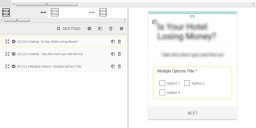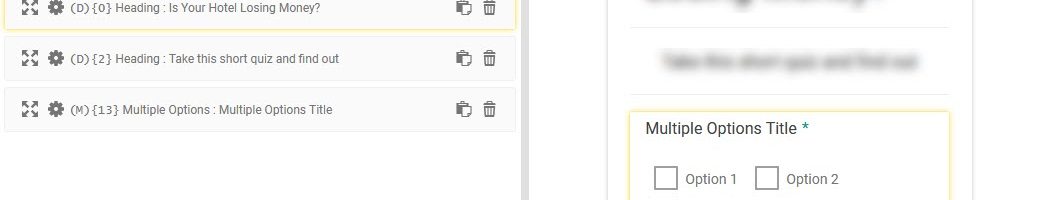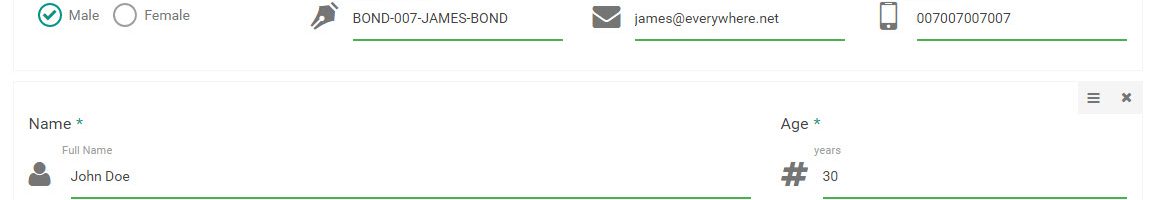Author: Swashata Page 11 / 52
Container configuration options under eForm
With eForm you can add as many containers as you want. Each of the container can hold as many elements that you require and you can easily rearrange across or within containers. Every container has different appearance for different types of forms. It will appear as tab for tabular appearance. For paginated appearance it will…
Awarding myCRED badges for eForm Submissions
We have already seen how eForm score and mathematical calculator can be used to reward points on myCRED. Starting v1.1.0 this add-on now has the ability to reward myCRED badges too. Setup Badge Add-on To get started we need to first setup badges. Go to WP Admin > Points > Add-ons. (Or through any other…
Let user navigate to any tab in eForm
With the latest version 3.6 it is now possible to let users navigate to any tab by clicking the tab above the form. Previously, this would block users from jumping steps and would take user to the next step instead. Activate the settings Go to Form Builder > Form Type. Choose Tabular Appearance. Enable Can Navigate…
Repeatable Elements with eForm
Starting eForm version 3.5 a new element was introduced, the repeatable element. As the name suggests, it can be used to allow your users to add rows of predefined elements on your form. You can check out a demo here and download the from from this link. Add a repeatable Element Repeatable Element can be…