With eForm you can easily let users edit their previous submissions. This feature works only for registered users. We made it this way, to prevent security abuses. To enable this, please follow the steps.
- Go to Form Builder > Config > Form Settings > General Settings.
- Enable the option “Users Can Edit Submission”.
- Optionally set a time limit (in hours). You can have fractions.
Now save the form and the settings will go live for new and existing submissions.
The edit button will appear on the trackback page for logged in users and on user portal.
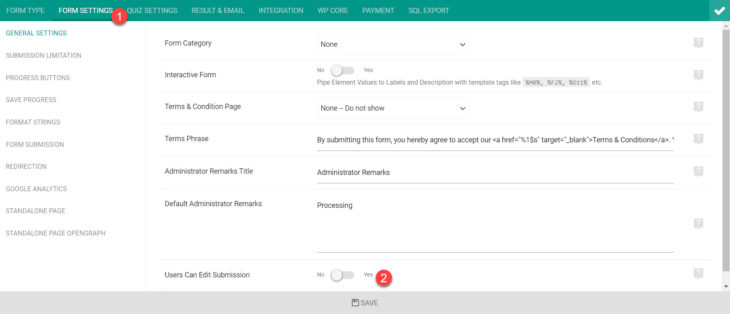
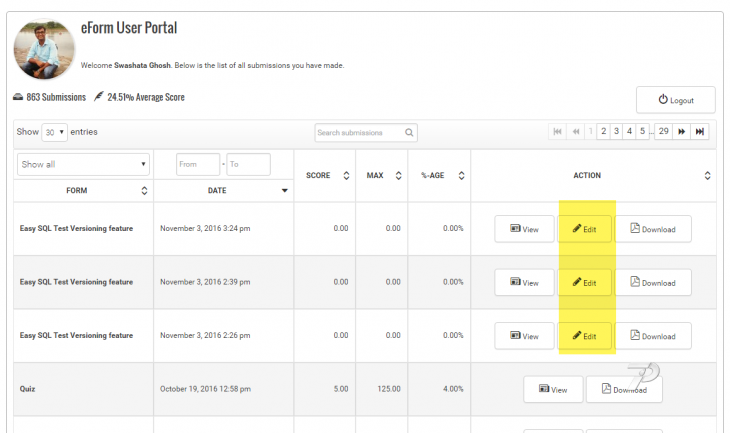
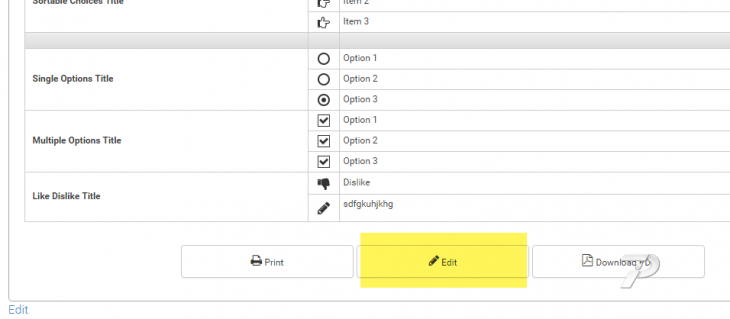
Hi
I want to buy your plugin but one of the most important things to me is the following scenario:
I want my users to send me a file. my admins will review the file and if it is OK, an email will be sent to inform them. But if the file is not desired, the form will opened for that specific user to be edited by the that only user. i.e. I want to let the edit form functions for specific submissions not the entire form for all users.
is it possible? or is there any workaround for this scenario?
Is it possible for a user to duplicate a previous submission?