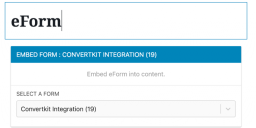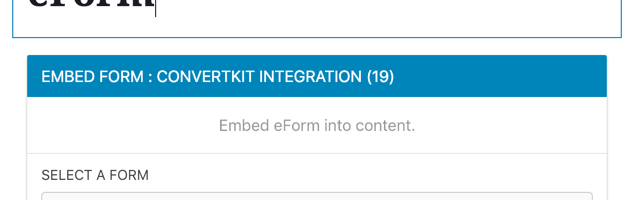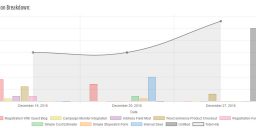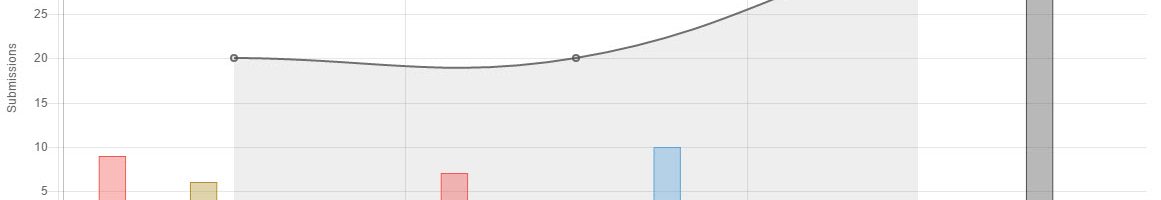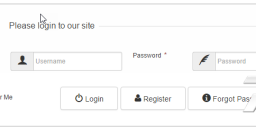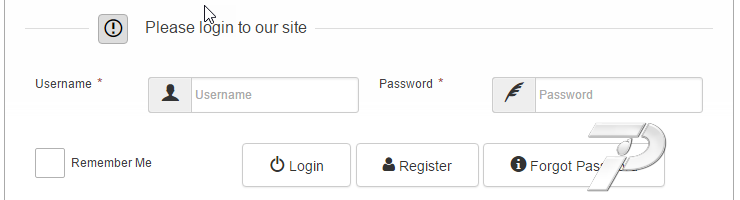Embed eForm using Gutenberg Block
eForm version 4.7+ comes with Gutenberg blocks. Just make sure you are on the right version to use eForm with WordPress 5. To add a form on your post, simply click on the add block button and search for eForm. Now click on Embed Form – eForm and select the form of your choice from…