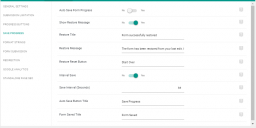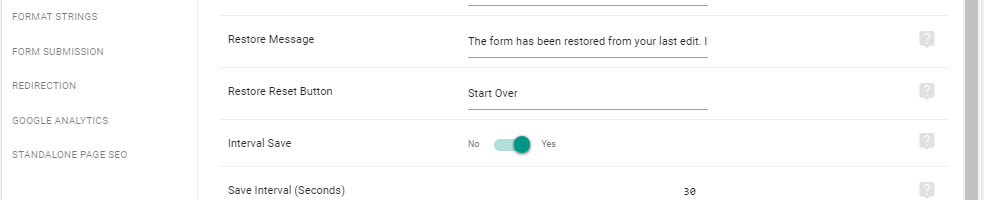APIs on form variables and data structure
Filter: ipt_fsqm_filter_valid_elements Filter is used to extend form elements which can be used by the form builder. All valid elements are categorized into four sections: Design Elements: Elements that controls the appearance of the form and has nothing to do with actual HTML form elements. MCQ Elements: Quiz elements, where scores can be set. Feedback…