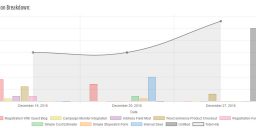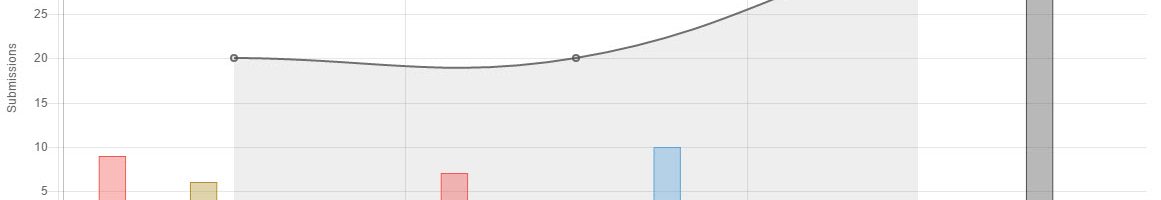Publishing user statistics for eForm
Just like Form Statistics, eForm has also introduced statistics shortcodes for showing user performance. You can use them on the user portal page or on sidebars or a dedicated statistics page to give your users charts about how they are performing. The shortcodes can be found under the eForm Shortcode Builder. Open the eForm Shortcode…