With the release of eForm version 4.11.0, we have implemented SCA for Stripe handled payments. To make sure your app and payments work as intended, please follow through.
Step 1: Update Stripe API version
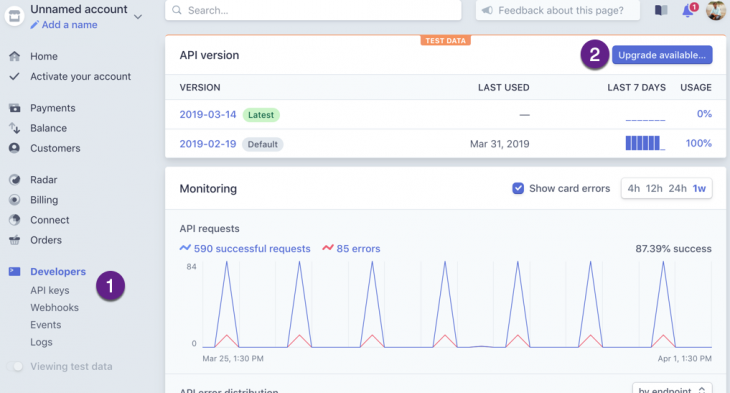
Go to your Stripe dashboard and navigate to Developers. From there if you see a “Upgrade Available” button, click on it and upgrade Stripe API to the latest version.
More information can be found in this troubleshooting guide.
Step 2: Enjoy
There’s no step 2. eForm will work with stripe.js automatically to determine whether 3D Secure is needed for the card entered by user. If so, then relevant actions will be prompted. To see a demo, head to this form and use a regulatory test card number like 4000 0027 6000 3184.