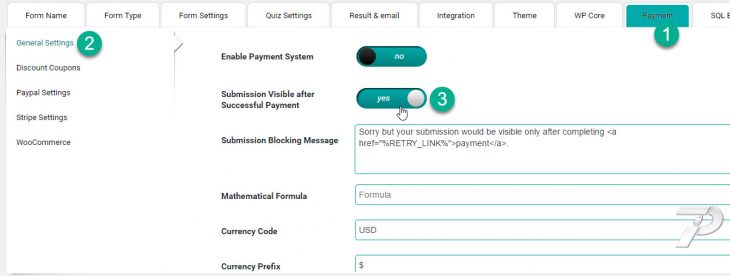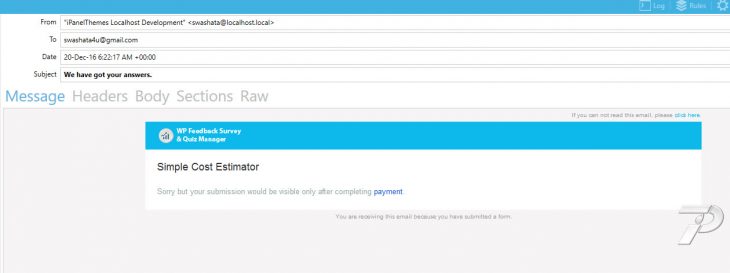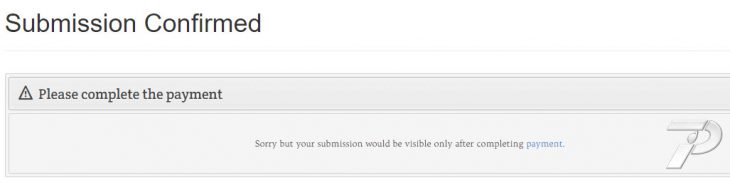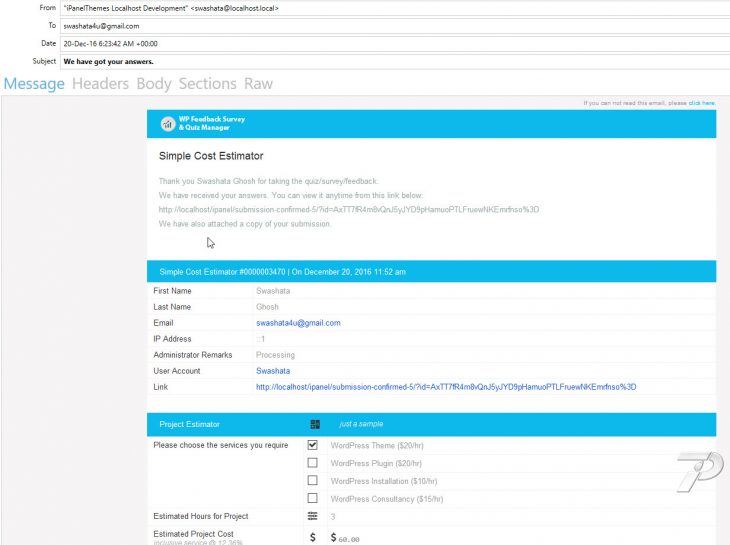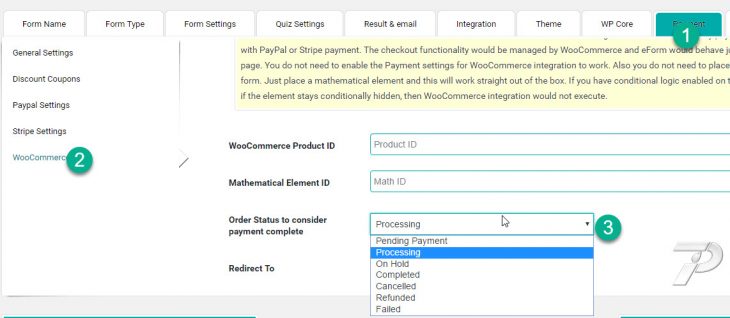eForm v3.4 has the capability to hide submissions for incomplete payments. It works for both built-in one page checkouts with PayPal and Stripe as well as WooCommerce. It gives you the option to make users pay first before accessing the data. It comes in very handy for setting up Paid Quizzes or Paid Analysis and Reports.
Enable Submission Locking
- Go to Form Builder > Payment > General Settings.
- Enable the Submission Visible after Successful Payment settings.
- Customize the message inside Submission Blocking Message.
Submission Locking Behavior
This settings completely blocks the user from accessing their submission.
In the notification email they will get a message from Submission Blocking Message instead of submission data.
In the trackback page, they will see the same message.
Once user completes the payment, the notification email will be sent again with the submission data.
It will also open up the trackback page.
WooCommerce Behavior
In WooCommerce, since an external system handles the payment, we have the lock status set against the order status.
- Under Payment > WooCommerce, there is a settings Order Status to consider payment complete.
- Change it to the desired order status.
When WooCommerce order reaches the status, eForm will:
- Consider the payment as complete and open up the trackback page.
- Will send the notification email.
Until then, the notification email will not be sent and trackback page will remain closed.