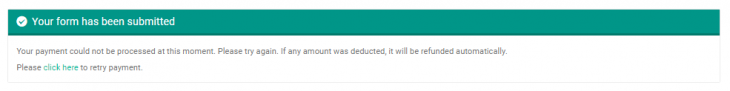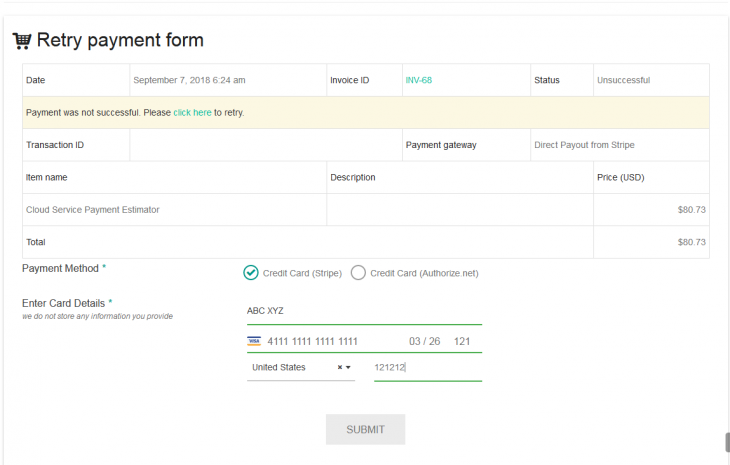#1: eForm Payment Flow
- You set up the form with mathematical fields and elements.
- You enable the payment system and enter the final mathematical formula for calculating payment amount.
- Your user chooses form options. A total is calculated.
- User chooses payment gateway and fills up the form accordingly.
- Once submitted, the system processes the payment returns the result.
#2: Payment Retry method
eForm uses the trackback page to show users a repayment form in case a payment was not successful. So before you proceed make sure you have completed the initial setup of trackback page.
Here is how the repayment system works.
- When a payment is made, if it wasn’t successful (for direct PayPal payout or Stripe payout), then a repay link is mailed to the user. This link is basically the trackback URL with
&action=payment&mode=retryquery parameter. - Once a user visits the page, it pre populates just the payment form and shows all available payment gateways. (image above).
- User selects one of the available gateway and retries the payment. At this stage, the user would not be able to change any other aspects of the form.
- If the payment was successful then the details would be shown.
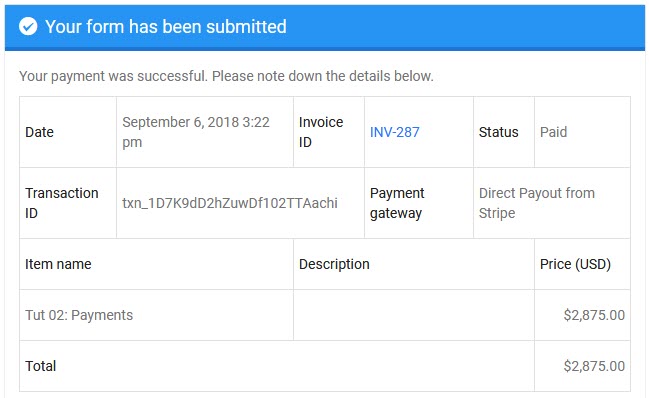
- If it was not, then again the error message would be shown with a retry link.