On all articles (posts) and author archives, we have a nice meta box to showcase information about the author.
This metabox shows the following components.
Author Avatar
As used by WordPress itself, the gravatar of the author is shown with a size of 96X96px.
Author Bio
This is the Biographical Info filled by the author.
Social Links
By default only the website (or the author-url) of the author is shown (if not left empty).
If you have installed the WordPress SEO plugin and authors have filled in their social networking links, then facebook, twitter and google plus is also show.
However, there is a way to extend the number of buttons and links. The code sample below shows how.
[php]
/**
* Add extra buttons to the author meta box
* @param array $buttons Array of buttons
* @return array Modified array
*/
function my_author_extra_buttons( $buttons ) {
// The extension below will search the author meta
// for a key "linkedin".
// This is same as the key to the array itself and you will need to have some plugin
// or your functions to let the authors edit and/or put values to this key.
// Otherwise it will not just work out of the box.
$buttons[‘linkedin’] = array(
// The title is shown as tooltip
‘title’ => ‘Linked In’,
// A valid icon
// @see http://wpquark.com/kb/wp-knowledge-base-theme/kb-components/available-glyphicons-icomoon-icons/
‘icon’ => ‘ipt-icon-linkedin’,
);
return $buttons;
}
add_filter( ‘ipt_kb_author_meta_buttons’, ‘my_author_extra_buttons’ );
[/php]
Do note, that the code above is just for “showing” custom author meta. It will not add functionality to edit/add them from author profile. For that, you might want to use some plugin like Extra User Details.
For more extensibility you can completely override the function ipt_kb_author_meta as it is pluggable.
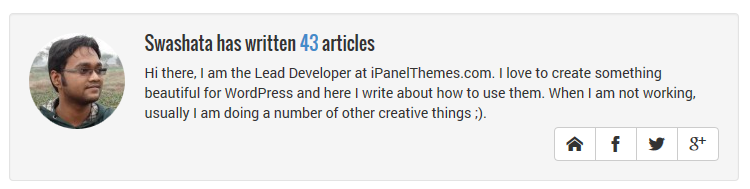

Hi, Swashata!
First of all, i want to thank you for this really nice and helpful theme.
I hope you understand i’m just a curious user, lol.
My question is: Can i get rid of the whole comment meta (everything below the post or page)?
The fact is that i’m using the theme for an internal information exchange in the company i work, but really don’t need the comments area.
If so, how could i do that?
Thanks in advance!
Hello,
You can use disable comment plugin.
which plugin have you used to add the below checkboxes
X Notify me of follow-up comments by email.
X Notify me of new posts by email.
Thank You
Alok V
Hello,
It is the jetpack plugin and comment subscription turned on.