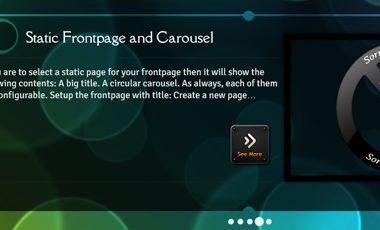 Colorized Theme uses WordPress Post Thumbnail to show all images on archive and/or homepage. In nutshell, Colorized has two important image elements:
Colorized Theme uses WordPress Post Thumbnail to show all images on archive and/or homepage. In nutshell, Colorized has two important image elements:
- Post Thumbnail: A 380 X 230 image which is generated automatically from any post’s featured image.
- Post Icon: A 50 X 50 image which you have to upload and enter manually.
- Table Icon: A 124X124 image which shows up below every table.
Both of the images falls back to the default images if not present within the post.
Setting Post Thumbnail:
While editing a post just set a featured image.
Setting Post Icon:
While editing a post scroll down until you see Colorized Title & Registration Shortcuts. Put the URL of the 50X50 icon inside Title Thumbnail URL and you are set.
Changing the default images:
- Go to Appearance > Theme Options and click on the tab Layout under General Theme Settings.
- Upload the images with proper size.