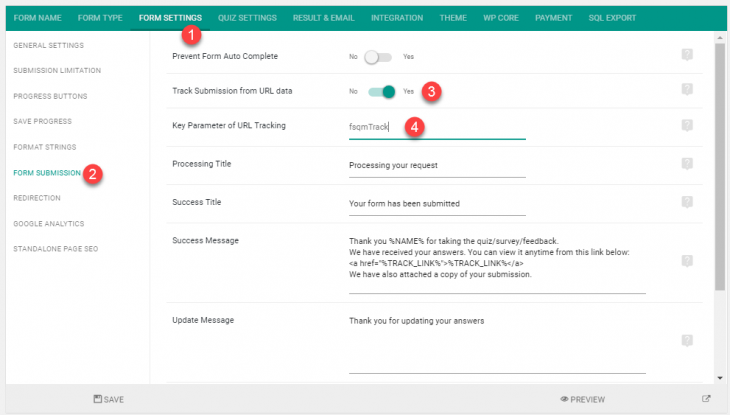Starting version 2.6 eForm has the ability to track submission sources from URL parameter. Here is how to work with the feature.
#1: Activating the feature:
- Go to Form Builder > Form Settings > Form Submission.
- Enable the option Track Submission from URL data.
- Put a URL parameter to the Key Parameter of URL Tracking input box.
#2: Constructing the URL:
Now depending on the Key Parameter you’d need to construct the URL. Say, your URL to the form is: http://example.com/fsqm-form/my-awesome-form/. Given the Key Parameter is fsqmTrack, you’d need to put something http://example.com/fsqm-form/my-awesome-form/?fsqmTrack=SocialMedia.
When users submit from the link, the value SocialMedia would be saved in the database.
#3: Viewing the Submission Source:
From eForm > View all Submissions, you will be able to see the URL tracking source. You can sort and for submission which has no URL tracking, will get a “Unknown” value.