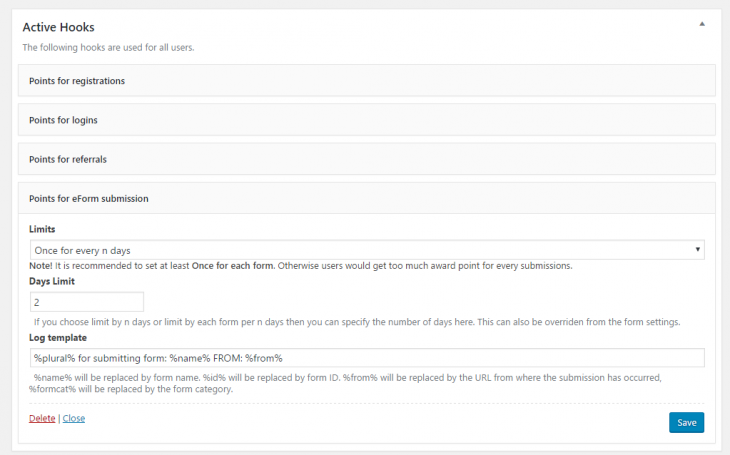As mentioned earlier this addon would add a new hook Points for eForm form submission to the myCRED > Hooks menu. The options are as follows:
#1: Limits:
Controls how you limit points assignment.
- Once for each form: A particular user would be awarded only once for every form he submits. This works on a form level. If you have same form available under different URL, then also points would be awarded only for the first time. Successive submissions would not render any award.
- Once for every n days: A particular user would be awarded only once per “n” day no matter what form s/he submits. You need to set the limit below it.
- Once for each form per n days: A particular user would be awarded only once per “n” days for a particular form. If s/he submits a different form within the days limit then s/he will be awarded. This is the most recommended limitation for an ever-engaging experience.
#2: Days Limit:
If you have set a limitation based on “n” days, then you can specify the “n” here. It can be, 1 for limitation imposed on the basis of 24 hours or anything of your liking. It accepts fractions, so if you want to impose, say a limit for 30 mins, then you can enter 0.02083.
#3: Log template:
Just like any myCRED hooks, fsqm too generates log. The template can be modified here. You can put any string you want. Following custom “tags” are available:
%name%will be replaced by form name.%id%will be replaced by form ID.%from%will be replaced by the URL from where the submission has occurred.
Do note that all of these settings are global. Each of them can be overridden by form settings.