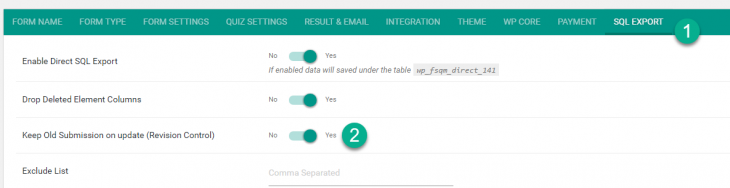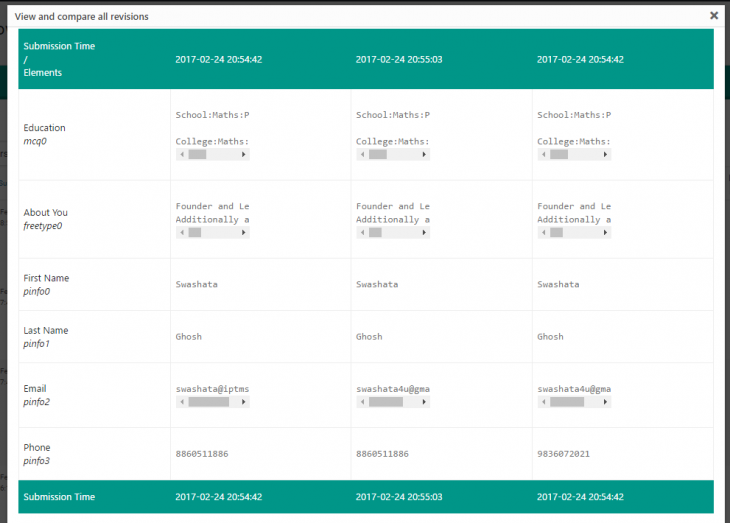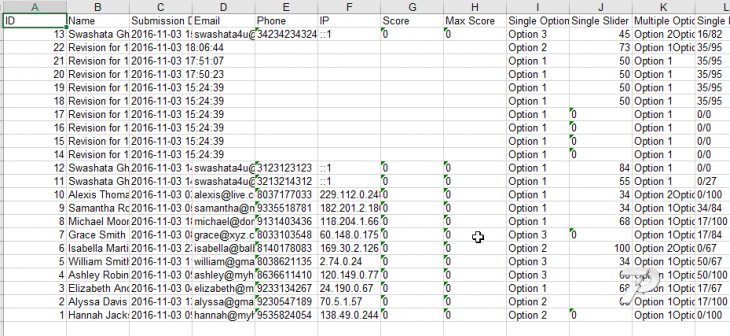Starting version 1.2.0, Easy SQL provides a way to have revision control for user driven submission edits. To enable, simply follow the steps.
- Edit a form and click on SQL Export.
- Enable the option “Keep Old Submission on update (Revision Control)”.
- Save the form and you are good to go.
Now when user edits and updates a form the previous entry will be kept in the database.
You can use the admin backend to view the revisions side-by-side.
You can also get the revisions in the downloadable XLSX file.