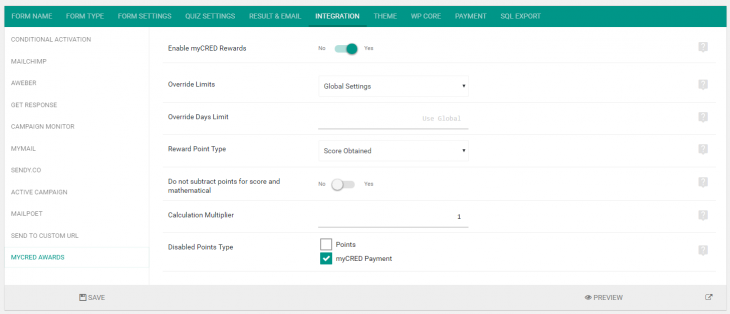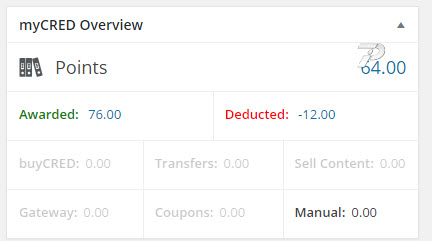Award points has to be setup from individual forms. There you can specifiy how much points you would like to award. Additionally myCRED hook settings can also be overridden.
#1: Reward Point Type:
There are three possible reward points available.
- Static Point: A simple point would be awarded. You need to mention it inside Reward Point settings.
- Score Obtained: For a quiz form, score obtained would be rewarded to the user.
- Mathematical Element: Output of any mathematical element can be awarded to the user. You would also need to specify Mathematical Field ID.
#2: Disable Points subtraction
Points would be considered as rewards when the output is positive. For negative points (in case of score or mathematical element) it would be considered as myCRED deductions. If you want to disable deductions, then enable this option.
#3: Calculation Multiplier:
In case of score or mathematical element dependent points you can have a multiplier. For example set it to 2 to award double the point whereas set it to 0.5 to award half.
#4: Overriding Global Settings:
Limits and Days limits can be overridden per form.
#5: Disable Point Types
If you want to disable rewarding points for a particular point type for this form, then check the form in this section. This works against the global myCRED hook. So even if eForm is enabled in the point type hook, if you disable a point type here, eForm will not contribute to adding points.