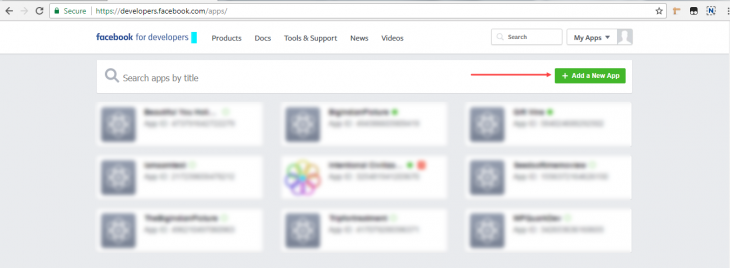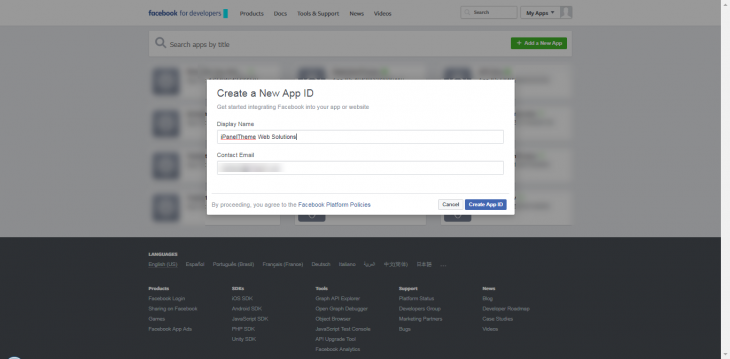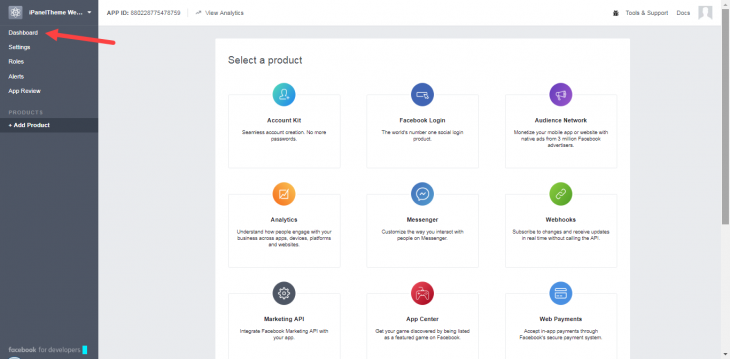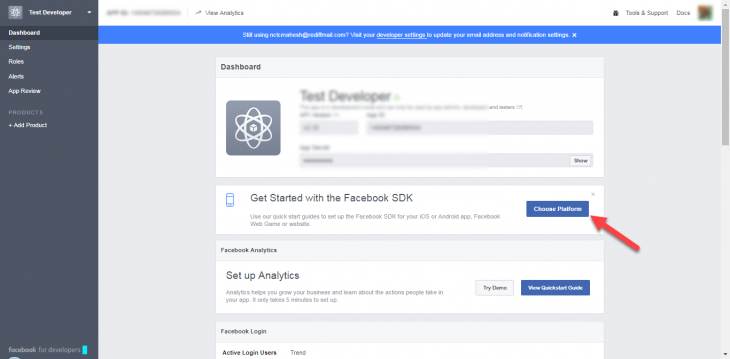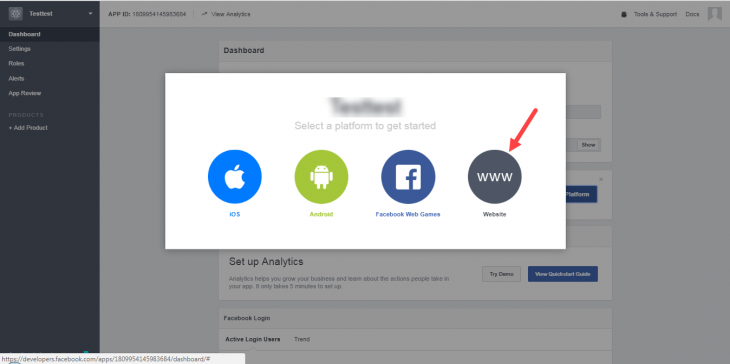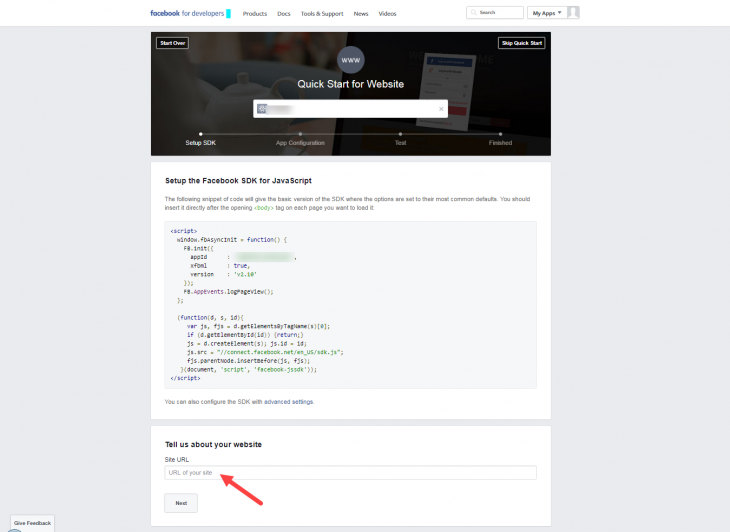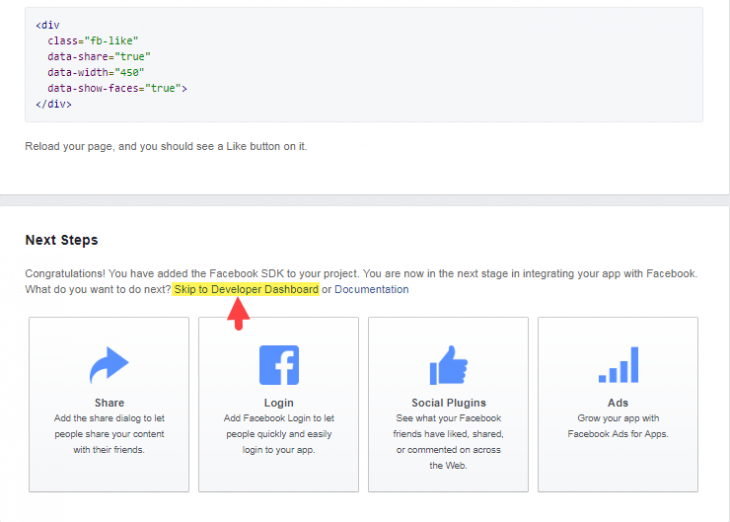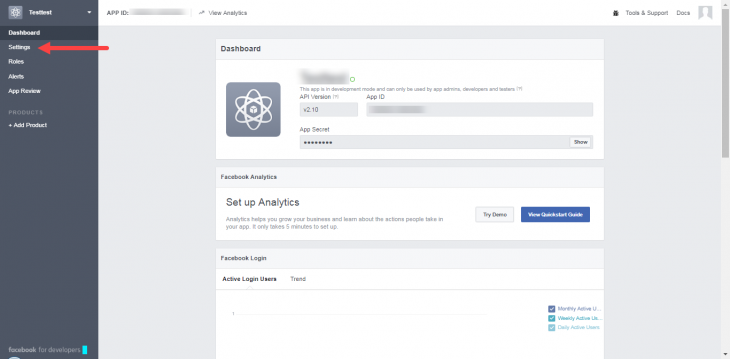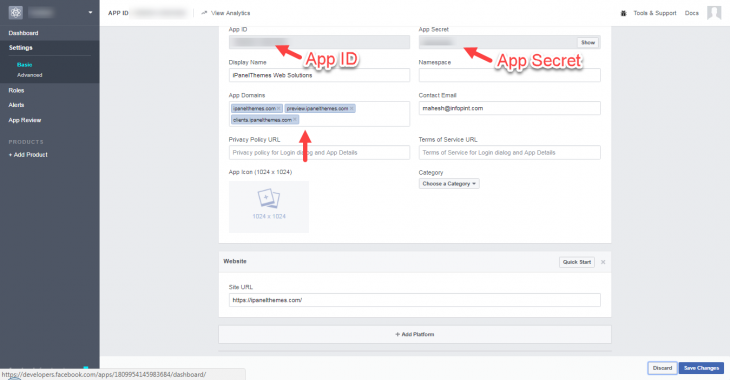Facebook APP and website login is very popular now a days. Apart from being able to login to your website using the facebook APP, this is also required to correctly implement dialog feeds etc.
Creating a new facebook APP is very easy and free. Just follow the steps below.
#1: Getting started at the APP Console:
Go to Facebook Developer Console Apps area. Now click on the Add a New App button.
This will bring a popup to create new App ID, Now type in your app name. Make sure it is less than 32 characters and email address and click on Create App ID button.
After creating App ID, it will bring you to product page, click on Dashboard for configuring your APP.
Click on Choose Platform.
This would bring you a popup to select the app type. Select Website.
Now type in site URL and click on Next
Now go to Dashboard by clicking on the highlighted link (Skip to Developer Dashboard).
#2: Setup App Domain
From App Dashboard, click on Settings.
Now enter all domains where your app will be used.
Now click on Save Changes and you are all set. Next you’d need App ID and may need App Secret for configuring your plugins/themes etc.