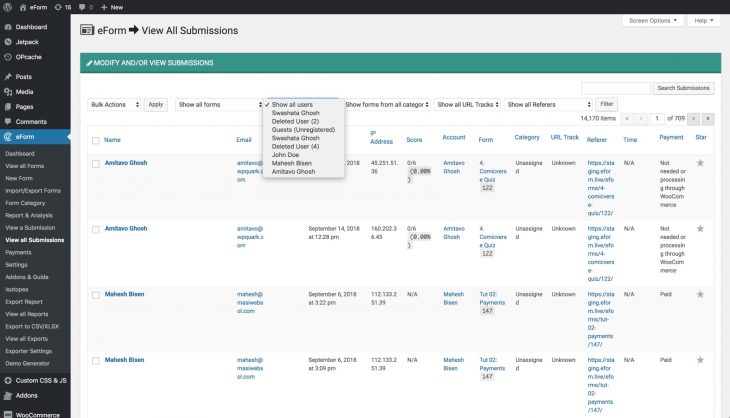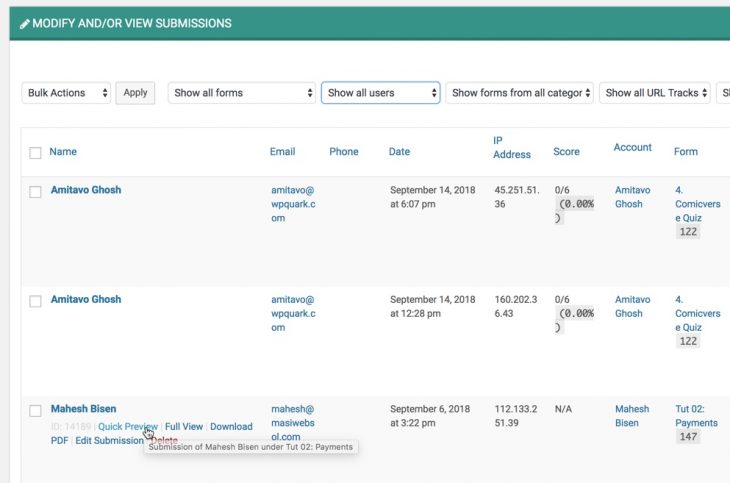eForm has built in support for mapping submissions to registered users. If a logged in user submits any of the eForm managed forms, then the submission automatically stores the account information. To access it from the backend, please follow the steps.
- Go to eForm > View all Submissions.
- Select the dropdown “Show all users”.
- Select the user you want to filter with.
- Click the Filter button.
It will show submissions made by the selected user. Now you can perform all sort of administrative actions on them.
Also, when user is not logged in, or when you have disabled logging registered users from a form, then the user field would show Guest. You can also select Guest from the dropdown to list all unknown users.