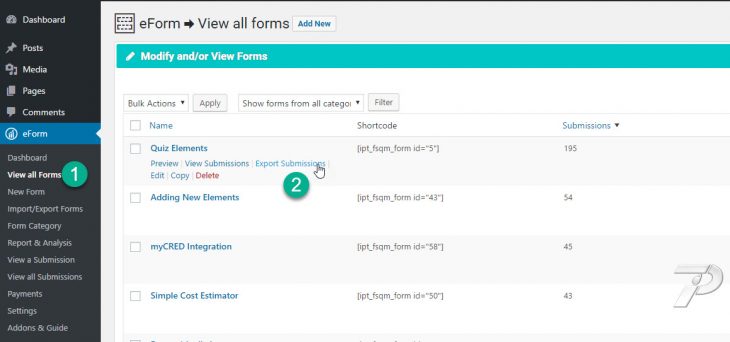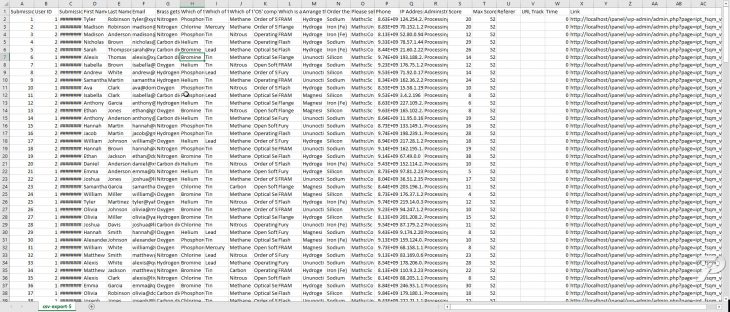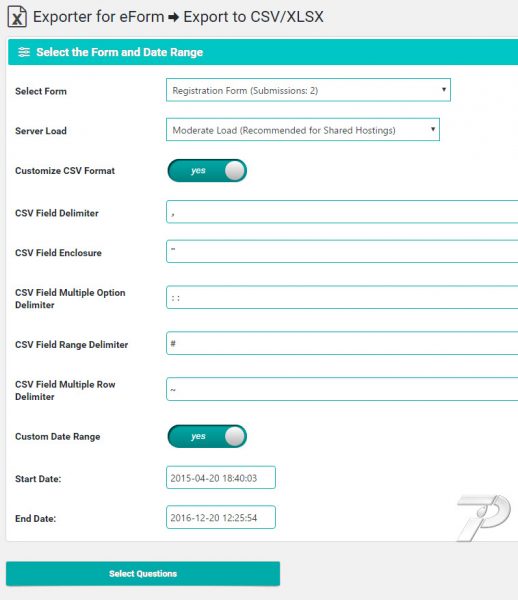With eForm v3.4 it is now possible to get all the submission data of a form in a CSV file. Until now you needed to rely on the exporter add-on to do the same, but we have decided to implement a light-weight export functionality in eForm core.
Getting CSV Export of eForm Submission
- Go to WP Admin > eForm > View All Forms.
- Hover on the desired form.
- Click on Export Submissions.
This will make you download an auto-generated CSV files containing all the submissions.
You can open the file in CSV software, like MS Excel and do your editing.
Controlling the output of CSV
If you need advanced control of the CSV output, then please check our Exporter Add-on. It will enable you to:
- Create CSV/XLSX for thousands of submissions through AJAX call.
- Customize the CSV delimiters.
- Filter submissions by date.
- Select only the questionnaires you want.