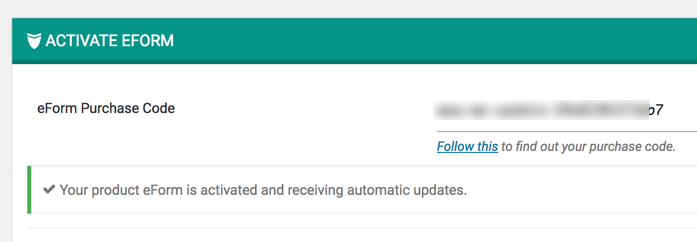Starting eForm version 4.0.0, we have implemented auto update functionality. Right now, you get automatic updates regardless of your support status. Currently we are observing the impact on maintenance cost, and in future, if we feel, we will provide automatic updates to only actively subscribed customers. But till then, everyone is able to use this feature.
Getting your purchase code
To activate eForm, you will need to get the purchase code. Please watch the video below to get your purchase code.
Here’s a step by step guide:
- Go to your account > Downloads.
- Click on the Download button of eForm item and get License certificates and purchase code (text).
- Then find the purchase code from the text file.
Activate eForm
- Go to eForm > Settings.
- Put your purchase code in the box eForm Purchase Code.
- Scroll down and save the settings.
That’s it. Now you will receive updates like any other WordPress plugin.