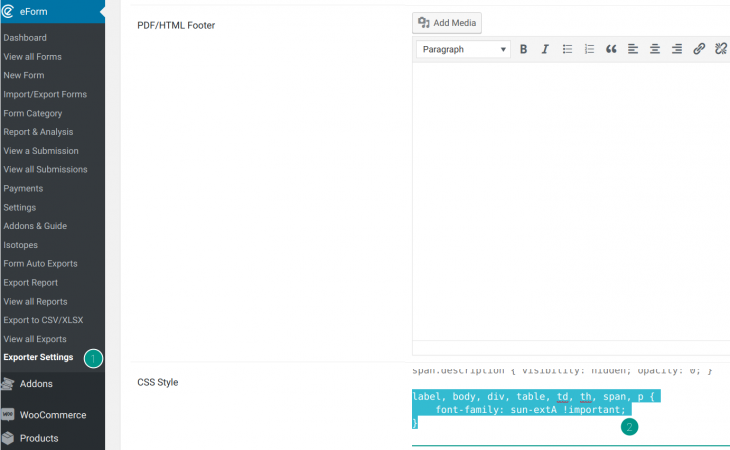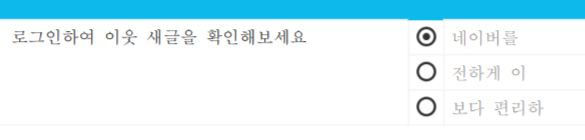With eForm Exporter, we use mPDF for generating all PDF downloads. It works good for all english and most non-english characters. But for Asian Fonts (CJK), a special instruction is needed. Note that we ship all of the needed font files, so that you don’t have to go through the hassle.
Enable Chinese-Japanese-Korean Characters in mPDF
This is actually done through CSS.
- Go to eForm > Exporter Settings.
- Find the CSS Style configuration.
- Put the following code at the end of the configuration and hit save.
[css]
label, body, div, table, td, th, span, p {
font-family: sun-extA !important;
}
[/css]
That’s it. It basically tells mPDF to use the necessary fonts for rendering your texts. With the correct options enabled, your texts would look like this (in the PDF).
If you face any issues, feel free to ask in our support forum.