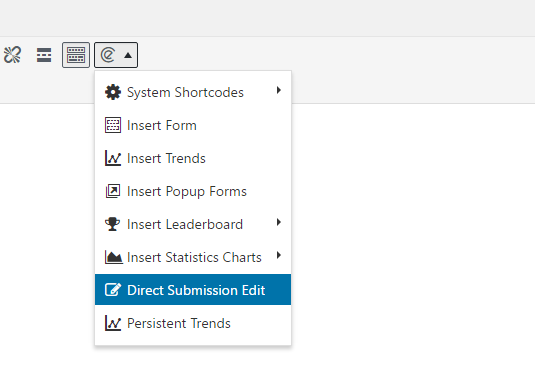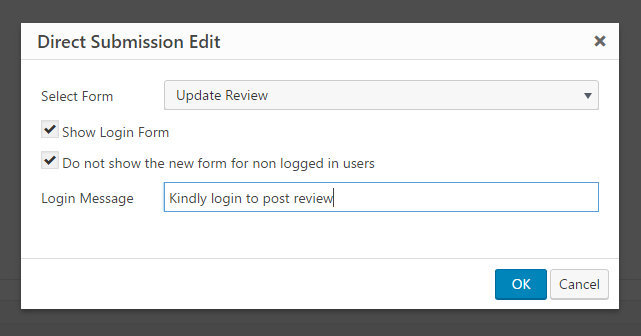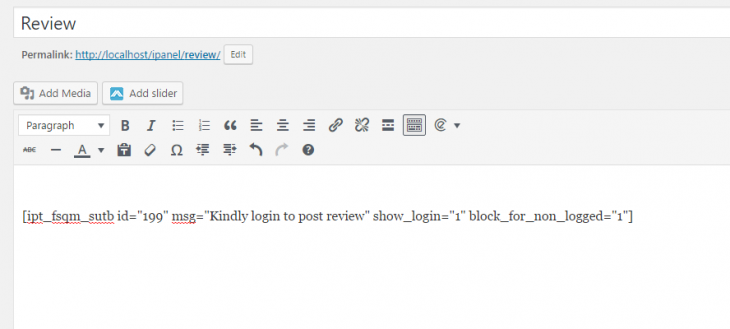One of the features of eForm easySubmission is giving capability to publish a form in way that it will
- Show a new form if the current user has not submitted it before.
- Will show the edit form of the most recent submission if current user has submitted it before.
This becomes really handy to publish pages for Reviews or Profile Data Update.
Insert Direct Edit Form
Create any post/page of your choice. There you will find the eForm Shortcode Button.
Click on it and find Direct Submission Edit.
Click on the button and it will open up the configuration window.
- Select Form: Select the form you wish to insert.
- Show Login Form: Enable this to show login form if user is not logged in.
- Do not show the new form for non logged in user: If user is not logged in, then completely block the user from submitting the form.
Once done, click on OK and it will insert the form.
Practical Use Case
When you have inserted a form in this way, many things can be accomplished.
- Use it to publish a user profile updater form.
- Publish a one-time-only review form or product feedback form.
and much more. Let me know how you are using it, so that we can improve the functionality further.