This widget shows a number of articles from all knowledge bases based on their number of likes.
[iconheading type=”h2″ style=”glyphicon-cog”]Widget Settings[/iconheading]
Simply go to Appearance Widgets and drag and drop the widget to your desired location. The settings will ask you for the title and the number of articles to show.
[iconheading type=”h2″ style=”glyphicon-eye-open”]Widget Output[/iconheading]
The screenshot above shows the output of the widget.
[iconheading type=”h2″ style=”glyphicon-plus”]Extending the Widget[/iconheading]
The argument that goes inside the WP_Query instantiation is filtered. So you can change it from outside using a plugin. The usage is something like this.
[php]
/**
* Modify the popular widget query parameters
*
* @see http://codex.wordpress.org/Class_Reference/WP_Query#Parameters
* @param array $arg The default query parameters
* @return array Modified query parameters.
*/
function my_popular_widget_ext( $arg ) {
// Conditionally add the category parameter
// for category archive pages
// This will make the popular widget to show articles
// only under the current category
if ( is_category() ) {
$arg[‘cat’] = get_query_var( ‘cat’ );
}
return $arg;
}
add_filter( ‘ipt_kb_popular_widget_query_args’, ‘my_popular_widget_ext’ );
[/php]
The widget class is located under /inc/class-ipt-kb-popular-widget.php.
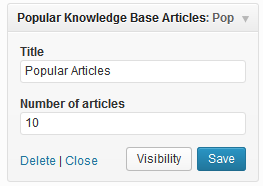
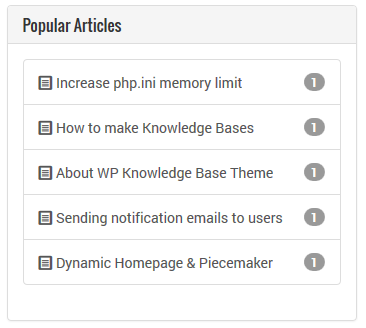
Hi, First of all let me begin by thanking you for this theme. The UI is delightful.
I wanted to get rid of the popular articles widget at the bottom of the home page. Is that possible?
Never Mind. I got it. Thanks.