The Knowledge Base Widget is a good way to show all your Knowledge Bases (basically all your categories and sub categories) in the sidebar.
[icon type=”glyphicon-cog”]Adding the Widget
Simply go to Appearance Widgets and drag and drop the widget to your desired location. The only option it will ask is the title of the widget.
[icon type=”glyphicon-eye-open”]Widget Output
The image above shows a clipped version of the widget output. You may want to browse this page to see the widget at work. It is practically all the main categories with nested sub-categories.
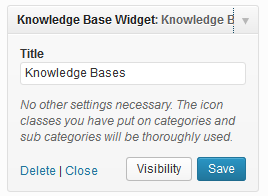
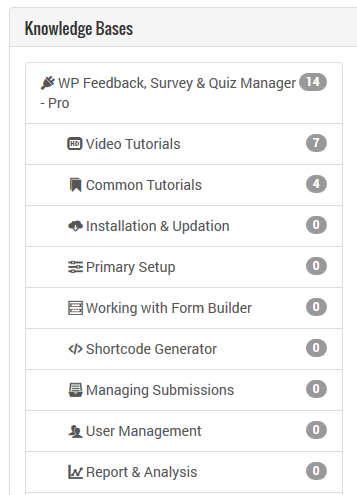
1 thoughts on “Working with the Knowledge Base Widget”