Updating myCRED Integration for eForm is easy. Although it does not provide automatic update at this moment it is still but a matter of few clicks. Whenever a new update is published for eForm, you will receive an email from envato. Once you get it, please download the package and follow the procedure below.
#1: Enable Envato Update Email
- Go to your Profile > Downloads.
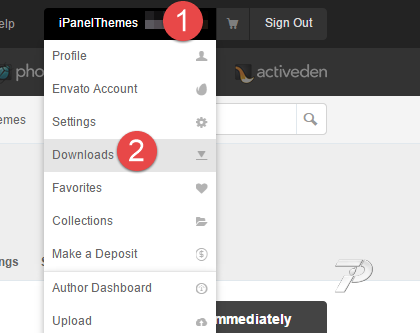
- Scroll to WordPress Form Builder – Survey & Quiz – eForm product.
- Enable the Get notified by email if this item is updated checkbox.
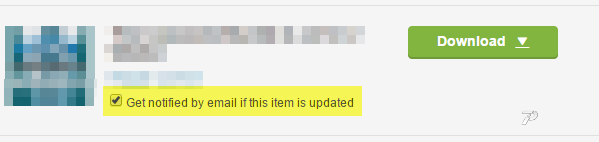
[notification type=”alert-warning” close=”false” ]Before you attempt to update, it is always recommended to take backup of the database, at least of the wp_fsq_form and wp_fsq_data tables. This ensures, you do not accidentally lose any data.[/notification]
#2: Updating version
- Go to WP ADMIN > Plugins and deactivate and delete myCRED Integration for eForm
- Upload the new version as usual. (Follow the installation guide).
- Activate the plugin
All the settings are saved either inside the actual myCRED plugin or inside the form. So when you delete this addon, none of your data would be lost.